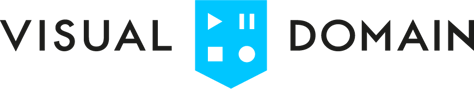Do you want to increase the reach of your online content? Do you want to appeal to users on other sites and social media platforms? Do you have a YouTube channel but nothing to upload on it?
From 19 million in 2013, the number of people who listen to podcasts grew to over 62 million last year. It’s good news for podcast creators, but this also means you can expect more competition. One way to get an edge over your competition is to create more than one type of content.
Video is one of the top content types that attract most people to a brand. In this guide, we’ll teach you how to repurpose a podcast into a video.
Keep reading to learn more about creating a podcast video series!
1. Why Repurpose Your Podcast Into Video?
Repurposing your audio-only content has a lot of benefits. It attracts more audiences and keeps retention. Remember, many are visual learners so they will take in more when something visual goes with your audio content.
Using a podcast video is a great way to communicate with your audience better. For example, video interviews can give more than audial cues. With a podcast video, your audience gets to see the speakers’ expressions and body language.
Repurposed content also allows for more brand awareness. The typical podcast channels can only do so much for brand awareness. You can gain more audiences when you put your content on other channels too.
More content also gives you more SEO or search engine optimisation. Search engines check pages for their users before they place them on their search results. Your content will rank higher in search results when it has multiple channels attached to your website.![]()
2. Different Ways to Record a Podcast Video
Certain ways of podcast video recording suit certain podcast formats better. This section discusses the various choices podcasters have for creating video episodes. Don't forget that at the end of the day, hiring experts is the best solution because they have the training, the experience, and the resources to get the job done exactly as you desire, and you can focus on what you are best at, the podcast!
Static Image Video
Based on its name, a static image video is what you think it is. For this method, you only need a static image, an audio file, and basic video editing software. The direction is as simple as putting the image and audio together in the video editing software.
In other words, you’re putting up an audio file on a video-focused platform. This is the simplest, fastest, and easiest method of repurposing content. However, this type of content is the least engaging compared to the others.
Because you’re using a static image, audiences may click away before the episode finishes. It’s a good choice for narrative or storytelling podcasts. It’s a risky pick if your podcast often has a lot of dead air.
Animated Video
An alternative to the static style of video is to use non-static images or animation videos. This style of recording is great for repurposing old podcast episodes. All you need is a reliable team of experts to guide you through the process and to guarantee you get nothing but the best possible results.
In-Studio Recording
This is another easy method of making a video podcast. All you need to do is to organise a videographer to film while you are recording your podcast. For this recording style, you’re going to need at least one camera.
If you want or if the studio space needs it, you can get more. With more cameras, you can toggle between angles during editing. Speaking of editing, don’t forget your video editing software and tools.
You don’t need to do a lot of post-production alterations if you use one camera. You may need to do a bit of tweaking on the video brightness, but nothing else that’s too big. Check out these video production tips for some more advice for this podcast video format.
Remote Discussion Recording
What if you can’t hold an in-studio recording because other speakers can’t be in the same room? This is when we use the remote discussion or remote interview method.
Each speaker needs to have something they can use to record themselves. If they can use professional audio equipment, then it'll be much better. If they don’t, the next best alternative is headphones with a good microphone.
You also want to make sure that each speaker has a reliable and fast quality internet connection. This way, your conversations or discussions are clear and happen in real-time. Otherwise, you may have to do a lot of post-production editing to make a consistent episode.
Interview and B-Roll Recording
The last but not least way of recording a video podcast is the combination of interviews and b-roll clips. The changing “scenes” in this format creates engaging episodes. It’ll turn out to be especially good if the footage you use has captivating visuals or got taken in high-quality.
A big drawback to this type of recording is that it’s time-consuming. You also need a lot of b-roll or archival footage!![]()
3. How to Create a Repurposed Podcast Video
87% of online marketers use video content because it’s so engaging. Now, let’s finally get to the meat of the post. Below are the steps you need to take to create a podcast video.
First, pick one of the video recording styles we mentioned above. Make sure it suits your podcast style and topics. Note the necessary equipment you need for each video style and get them. If you find none of the mentioned recording styles fit your podcast, make your own.
Of course, doing so requires a lot of resources. We're here to help. Instead of doing things entirely on your own, don't hesitate to call the experts for any of the following methods:
Repurposing a Podcast for a Static Image Video and Animated Video
If you’re doing the static image video, the next step is to get on your video editing software. You’ll need a card for your podcast. Combine it with your audio, edit it as you wish, and you’re done.
If you don’t have a card or image yet, create one. Make sure you include the podcast name, logo, and website URL. Also, make sure that the image matches the tone of the podcast.
For animated videos, you have to create the animation first. This is very time-consuming since you’re doing it per episode. If you’re short on time, stick to simpler animation styles.
Next, you have to make sure that the animations are in sync with the audio.
For an In-Studio Recording and B-Roll Recording
The next step is to prepare for your video recording. Tidy up the room where you’ll be recording the video and make sure it has good lighting. Don’t forget to dress well and keep a professional body posture for the camera.
The next time you record a podcast episode, take it on camera too. If you’re doing an in-studio recording, set up the cameras from various angles. Do this with b-roll recordings as well.
For Remote Interviews
Remote interviews are the easiest to shoot and record.
You only need to hit the record button on the video conference software once everyone’s ready to start. Make sure everyone has good lighting and dresses well for the recording.
Not sure how to do this right? We've got the experts to aid you through the process.![]()
4. What You Need to Know Before You Repurpose Podcasts
It helps to do test recordings before you go live. This way, you can find problems in production and save time on troubleshooting when you’re on-air.
Don’t stick to one video channel only. Look for podcast sites or apps that also allow content creators to upload video formats. You can also head to social media and upload your podcast videos there for more audiences to find.
Podcasts have the advantage of keeping your hands and eyes free to do other things.
They allow for active listening for mindless tasks. For example, the average worker has a commute time of 27.1 minutes. Most people use this time to listen to a podcast episode.
When you create a podcast video, make sure your audience never gets less out of it. It needs to be as informative and entertaining as your regular podcast episode. It shouldn’t distract them from the audio.
Finally, if your podcast episodes take over 30 minutes, cut them down. People have no problem listening to hour-long podcasts, but they have lower retention for videos. It’ll save you on time for uploading and editing too!
You can cut a 30-second segment and repurpose that as a video ad on YouTube or social media platforms. We can do that for you so don't hesitate to ask us more about this!
Create More Diverse Content
Repurposing ideas is one of the best ways to remain consistent with yo
ur brand’s style of content creation. It allows you to save time and resources while you extend your reach. Making a podcast video is one of the best ways for podcasters to grow.
We hope you enjoyed reading our guide on how to repurpose your podcast into video format. If you want to see more content like this, check out our other blog posts. Talk to us if you have any queries about video production.
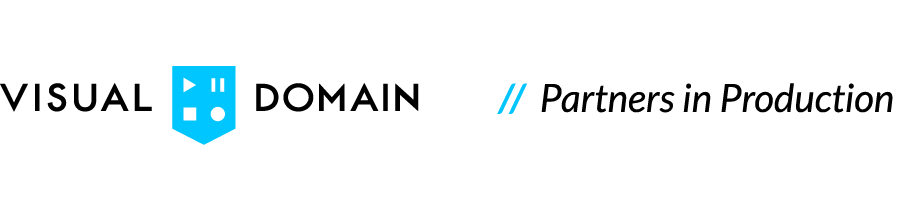

.jpg)